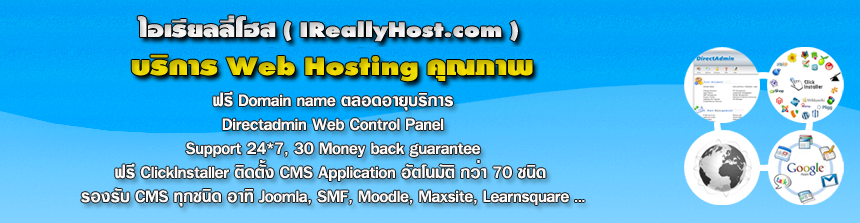วิธีติดตั้ง SSL กับ Spring Boot เพื่อใช้งาน HTTPS สามารถตั้งค่าได้ง่ายๆ ดังนี้
วิธีเปิดใช้งาน HTTPS in Spring Boot
ทำการแก้ไข server.ssl.* properties เพื่อทำการ config ssl certificate
สำหรับหน้าเริ่มต้น Spring Boot application เพื่อใช้งาน Spring Security จะเริ่มต้นที่หน้า “/welcome”
1. ทำการ copy file domain.pfx ของท่านไปยังโฟลเดอร์ keystore
- src/main/resources/keystore/domain.pfx
2. ทำการตั้งค่า Config SSL Properties
- # The format used for the keystore. It could be set to JKS in case it is a JKS file
server.ssl.key-store-type=PKCS12
- # The path to the keystore containing the certificate
server.ssl.key-store=classpath:keystore/domain.pfx
- # The password used to generate the certificate
server.ssl.key-store-password=PFX_PASSWORD
- # The alias mapped to the certificate *** ค่า default certificate ที่ออกจากบริษัท @EXTRA = 1
server.ssl.key-alias=1
- เปิดใช้งาน Spring Security application, let’s configure it to accept only HTTPS requests:
server.ssl.enabled=true
อ้างอิง
https://www.baeldung.com/spring-boot-https-self-signed-certificate
ข้อกำหนดในการเผยแพร่บทความ ข่าวสาร
** บทความนี้มีลิขสิทธิ์ ไม่อนุญาติให้คัดลอก ทำซ้ำ ดัดแปลงก่อนได้รับอนุญาต **
โปรดระบุแหล่งที่มา บริษัท เอ็กซ์ตร้า คอร์ปอเรชั่น จำกัด / https://www.ireallyhost.com
** บทความนี้มีลิขสิทธิ์ ไม่อนุญาติให้คัดลอก ทำซ้ำ ดัดแปลงก่อนได้รับอนุญาต **
โปรดระบุแหล่งที่มา บริษัท เอ็กซ์ตร้า คอร์ปอเรชั่น จำกัด / https://www.ireallyhost.com
ทั่วไป
คู่มือ / วิธีการติดตั้ง SSL Certificate สำหรับ cPanel Web Control Panel
บริการ SSL Certificate - โดยไอเรียลลี่โฮส