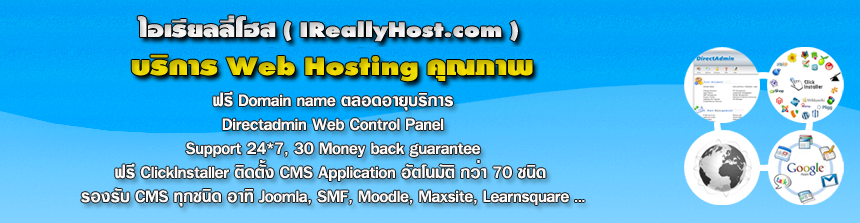1. ทำการล็อคอิน เข้าที่ Log in to the management console.
2. คลิกเมนู 3 ขีด ด้านซ้าย
- Security & Compliance > Cloud Certificate Management Service.
- เลือก SSL Certificate Manager
- กด Upload Certificate
3. ทำการเปิดไฟล์ certificate ด้วย Editor เช่น notepad
- Certificate Name : ตั้งชื่อ domain_ปี เช่น extra_co_th_2022
- Certificate file: วางเนื้อหา DomainCertificate.crt + CARootCertificate.crt
- Private Key: วางเนื้อหา Private.key
- กด Submit เพื่อบันทึก
เมื่อระบบแสดง uploaded successfully, รายชื่อ Certificarte ที่ทำการอัพโหลดจะแสดงอยู่ใน certificate list
และทำการ deploy เข้ากับระบบต่างๆ ต่อไป
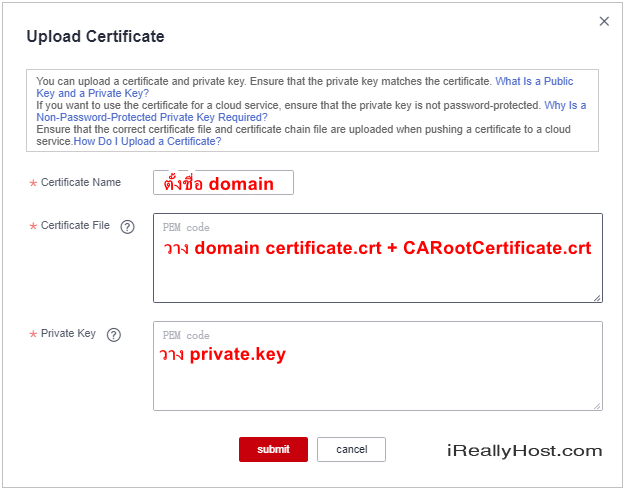
Procedure
- Log in to the management console.
- Click in the upper left corner of the page and choose Security & Compliance > Cloud Certificate Management Service. The service console is displayed.
- In the navigation pane on the left, choose SSL Certificate Manager. The SSL Certificate Manager page is displayed.
- In the upper left corner above the certificate list, click Upload Certificate.
- In the Upload Certificate dialog box, enter the certificate information. Table 1 describes parameters.
- Figure 1 Upload Certificate
รายละเอียดเพิ่มเติม
- https://support.huaweicloud.com/intl/en-us/usermanual-ccm/ccm_01_0011.html
ข้อกำหนดในการเผยแพร่บทความ ข่าวสาร
** บทความนี้มีลิขสิทธิ์ ไม่อนุญาติให้คัดลอก ทำซ้ำ ดัดแปลงก่อนได้รับอนุญาต **
โปรดระบุแหล่งที่มา บริษัท เอ็กซ์ตร้า คอร์ปอเรชั่น จำกัด / https://www.ireallyhost.com
** บทความนี้มีลิขสิทธิ์ ไม่อนุญาติให้คัดลอก ทำซ้ำ ดัดแปลงก่อนได้รับอนุญาต **
โปรดระบุแหล่งที่มา บริษัท เอ็กซ์ตร้า คอร์ปอเรชั่น จำกัด / https://www.ireallyhost.com
ทั่วไป
คู่มือ / วิธีการติดตั้ง SSL Certificate สำหรับ cPanel Web Control Panel
บริการ SSL Certificate - โดยไอเรียลลี่โฮส