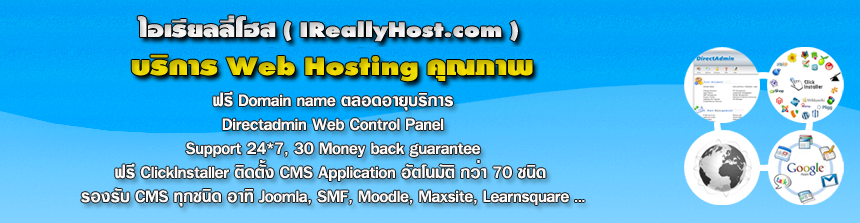สำหรับท่านที่ใช้งาน CentOS 7แล้วไม่ได้ทำการติดตั้ง iptables มา ท่านสามารถดำเนินการติดตั้ง iptables ด้วยตนเองง่ายๆ ดังนี้
ทำการปิด และหยุดการทำงาน ของ Default Firewall ของ centos
systemctl disable firewalld
systemctl stop firewalld
ปิดการทำงานโดยอัตโนมัติเมือทำการ boot os ใหม่
systemctl mask firewalld
วิธีทำการติดตั้ง iptables service และเปิดการใช้งาน iptables
yum install iptables-services -y
systemctl status iptables
systemctl enable iptables
systemctl start iptables
วิธีตรวจสอบ config ของ iptables
- rpm -qc iptables-services
keyword : How To Install Iptables Firewall In CentOS 7 Linux
ข้อกำหนดในการเผยแพร่บทความ ข่าวสาร
** บทความนี้มีลิขสิทธิ์ ไม่อนุญาติให้คัดลอก ทำซ้ำ ดัดแปลงก่อนได้รับอนุญาต **
โปรดระบุแหล่งที่มา บริษัท เอ็กซ์ตร้า คอร์ปอเรชั่น จำกัด / https://www.ireallyhost.com
** บทความนี้มีลิขสิทธิ์ ไม่อนุญาติให้คัดลอก ทำซ้ำ ดัดแปลงก่อนได้รับอนุญาต **
โปรดระบุแหล่งที่มา บริษัท เอ็กซ์ตร้า คอร์ปอเรชั่น จำกัด / https://www.ireallyhost.com
ทั่วไป