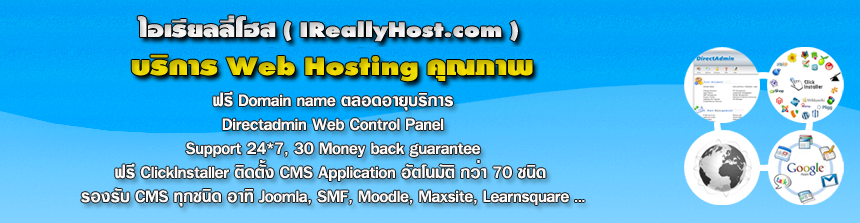ปัจจุบัน ผู้รับบริการ Web Hosting ที่ไอเรียลลี่โฮส สามารถเลือก PHP Version ได้ดังนี้
- เลือกผ่านระบบอัตโนมัติ PHP Version 5.3 , 5.6 , 7.4 , 8.0 (default)
- เลือกผ่าน .htaccess PHP Version 7.3 , 8.1
1. Login เข้าสู่ระบบจัดการเว็บไซต์
- https://www.your-domain.com:2222
เปลี่ยน your-domain เป็นชื่อโดเมนของท่าน

2. คลิก Account Manager > Domain Setup > คลิกชื่อโดเมนที่ต้องการ

3. คลิก PHP Version Selector

4. เลือก PHP Version ตามต้องการ

ไอเรียลลี่โฮส
สำหรับการสนับสนุน และช่วยเหลือ
http://www.ireallyhost.com/support
ข้อกำหนดในการเผยแพร่บทความ ข่าวสาร
** บทความนี้มีลิขสิทธิ์ ไม่อนุญาติให้คัดลอก ทำซ้ำ ดัดแปลงก่อนได้รับอนุญาต **
โปรดระบุแหล่งที่มา บริษัท เอ็กซ์ตร้า คอร์ปอเรชั่น จำกัด / https://www.ireallyhost.com
** บทความนี้มีลิขสิทธิ์ ไม่อนุญาติให้คัดลอก ทำซ้ำ ดัดแปลงก่อนได้รับอนุญาต **
โปรดระบุแหล่งที่มา บริษัท เอ็กซ์ตร้า คอร์ปอเรชั่น จำกัด / https://www.ireallyhost.com
คู่มือ Directadmin เวอร์ชั่น 2020
ทั่วไป