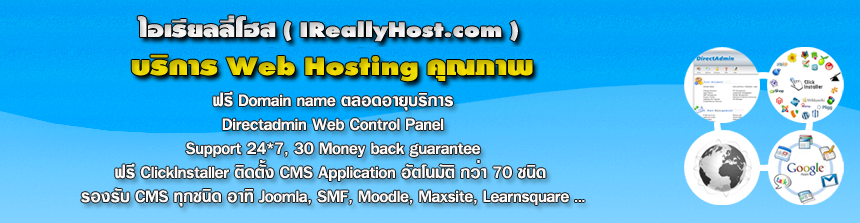Directadmin เป็นระบบจัดการเว็บไซต์ สำหรับบริการ Web Hosting โดยสามารถใช้บริหารจัดการส่วนต่างๆ ได้อย่างมีประสิทธิภาพ ง่าย สะดวก รวดเร็ว อาทิ จัดการฐานข้อมูล จัดการอีเมล์ จัดการไฟล์เว็บไซต์ ... เป็นต้น
วิธีเข้าใช้งาน
- พิมพ์ที่อยู่เว็บไซต์ (URL)

สำหรับบางสถานที่เช่น หน่วยงาน มหาวิทยาลัย อินเตอร์เน็ตหอพัก หรืออื่นๆ ที่เข้าใช้งาน Port 2222 ไม่ได้ ท่านสามารถเข้าใช้งานทาง http://dacp.ชื่อโดเมนของท่าน เช่น http://dacp.ireallyhost.com
- ล็อคอินเข้าสู่ระบบ โดยใช้ Username/Password ที่ไอเรียลลี่โฮสแจ้งให้ทราบ

ผู้ใช้งาน Google Chrome
การเข้าสู่ระบบจัดการเว็บไซต์ (Web Control Panel) ของทางไอเรียลลี่โฮส มีการเข้ารหัสด้วย SSL ( HTTPS ) ส่งผลให้ Browser อาจทำการแจ้งเตือนขึ้นมา คุณลูกค้าสามารถ Login เข้าสู่ระบบได้ทันที และมีความปลอดภัย
- ให้ทำการคลิก Advanced >
- คลิก Proceed to url.com (unsafe)
- ทำการ Login โดยปกติ


ผู้ใช้งาน Internet Explorer
การเข้าสู่ระบบจัดการเว็บไซต์ (Web Control Panel) ของทางไอเรียลลี่โฮส มีการเข้ารหัสด้วย SSL ( HTTPS ) ส่งผลให้ Browser อาจทำการแจ้งเตือนขึ้นมา คุณลูกค้าสามารถ Login เข้าสู่ระบบได้ทันที และมีความปลอดภัย
การขึ้นเตือน SSL โดย Internet Explorer
" There is a problem with this website's security certificate. "
ให้ทำการคลิก Continue to this website (not recommended). และ Login โดยปกติ

ผู้ใช้งาน Firefox
การเข้าสู่ระบบจัดการเว็บไซต์ (Web Control Panel) ของทางไอเรียลลี่โฮส มีการเข้ารหัสด้วย SSL ( HTTPS ) ส่งผลให้ Browser อาจทำการแจ้งเตือนขึ้นมา คุณลูกค้าสามารถ Login เข้าสู่ระบบได้ทันที และมีความปลอดภัย
การขึ้นเตือน SSL โดย Firefox
" This Connection is Untrusted "
ให้ทำการคลิก I Understand the Risks และ Add Exception...

คลิก Get Certificate และ กด Confirm Security Exception

** บทความนี้มีลิขสิทธิ์ ไม่อนุญาติให้คัดลอก ทำซ้ำ ดัดแปลงก่อนได้รับอนุญาต **
โปรดระบุแหล่งที่มา บริษัท เอ็กซ์ตร้า คอร์ปอเรชั่น จำกัด / https://www.ireallyhost.com